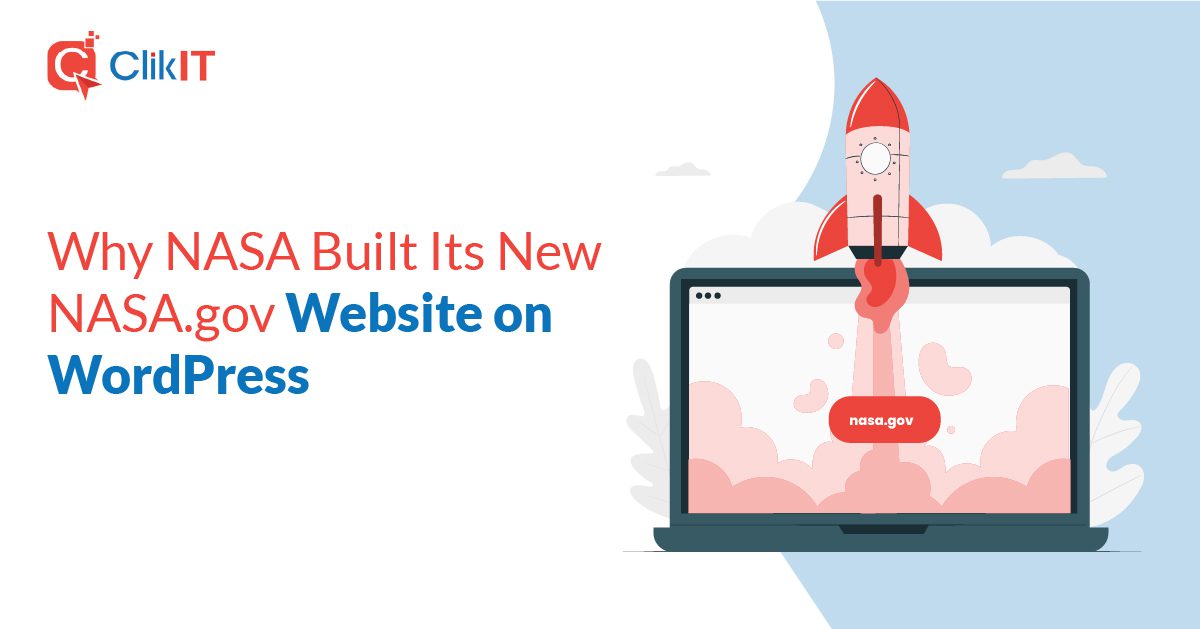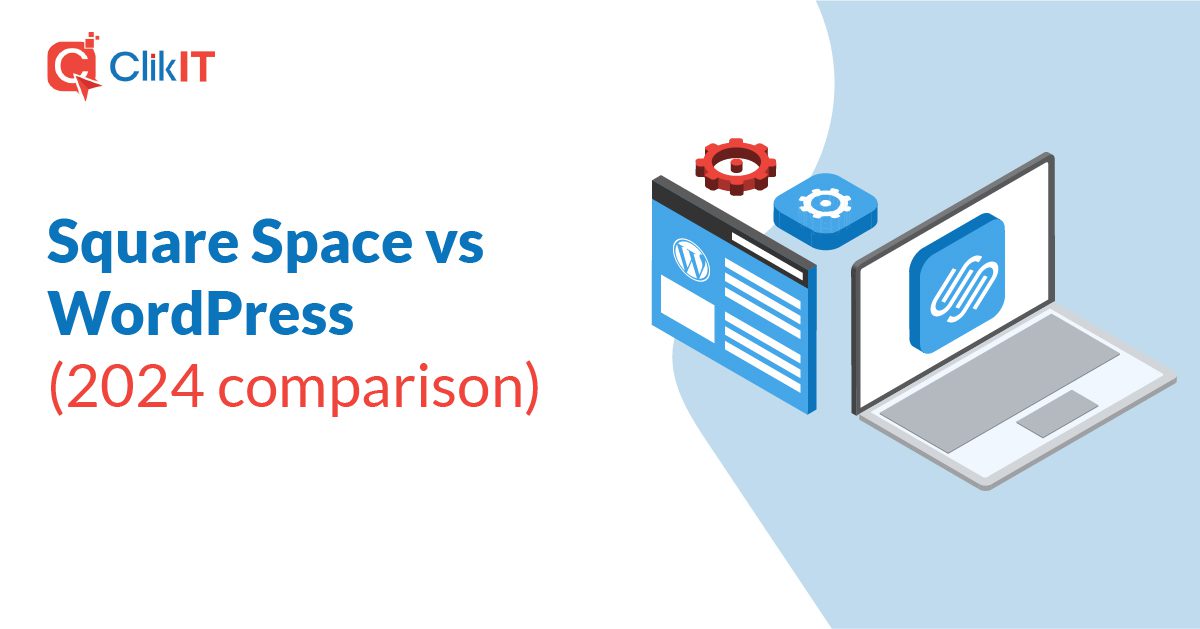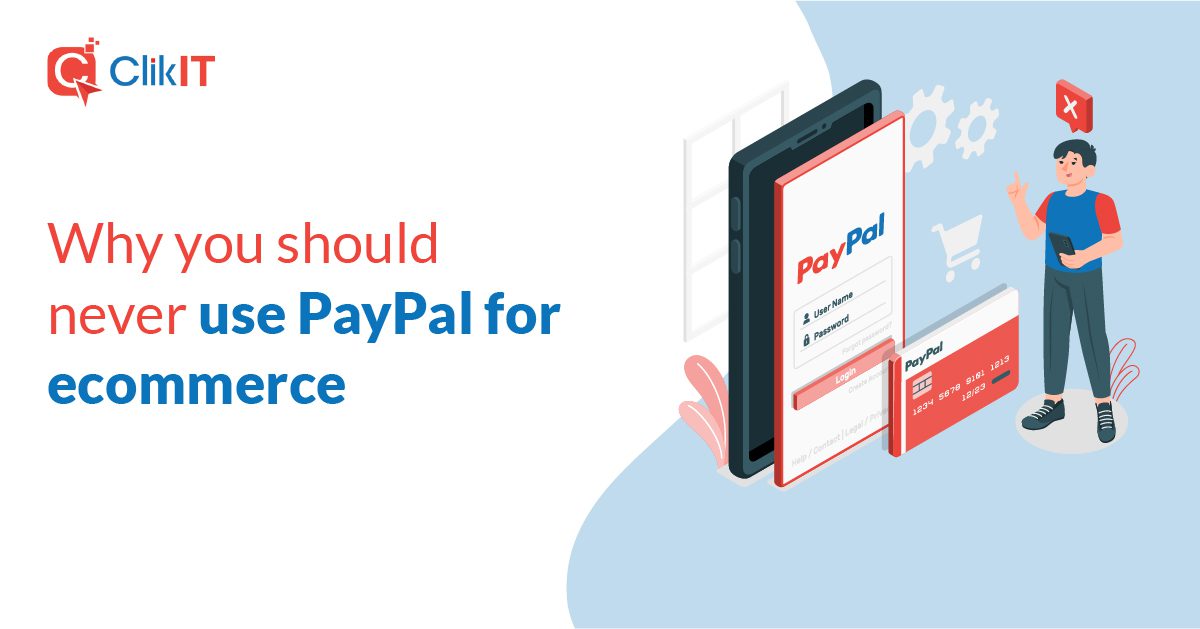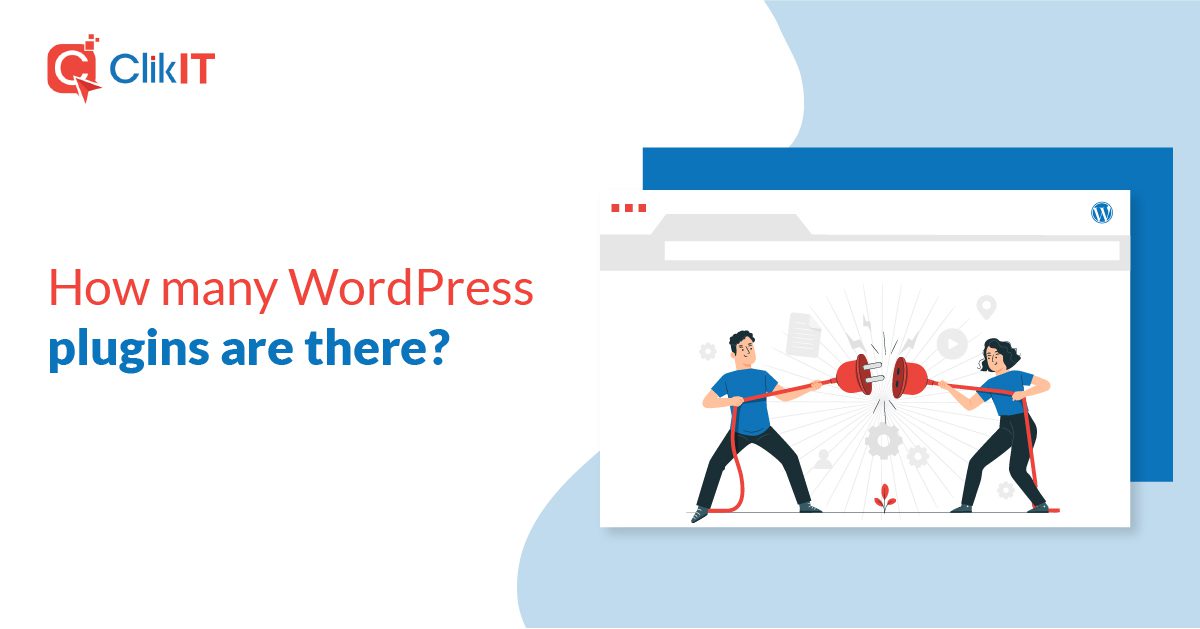WooCommerce is a powerful e-commerce platform that allows businesses to build and manage their online stores effortlessly. One of the most significant advantages of WooCommerce is its extensive collection of extensions, which offer additional functionality and customization options. In this ultimate guide, we will explore everything you need to know about WooCommerce extensions, from understanding their importance to choosing and managing the right ones for your business.

Understanding WooCommerce Extensions
Before we dive into the specifics of WooCommerce extensions, let’s first establish what exactly they are. In simple terms, WooCommerce extensions are add-ons or plugins that enhance the functionality of your WooCommerce store.
These extensions come in various forms and serve different purposes. Some extensions focus on improving the design and aesthetics of your online store, while others are geared towards optimizing the performance and functionality of your store.
With WooCommerce extensions, you have the flexibility to customize your store according to your unique business needs. Whether you want to add new payment gateways, integrate with third-party services, or enhance the overall user experience, there is likely an extension available to help you achieve your goals.
What are WooCommerce Extensions?
As mentioned earlier, WooCommerce extensions are plugins that extend the core functionality of the WooCommerce platform. These extensions are designed to address specific business needs, allowing you to tailor your online store to suit your requirements.
One of the key advantages of using WooCommerce extensions is the ability to add new features and capabilities to your store without the need for custom development. This not only saves you time and money but also ensures that your store remains scalable and adaptable as your business grows.
WooCommerce extensions can range from simple add-ons that provide additional payment options or shipping methods, to more complex plugins that integrate your store with popular marketing tools, inventory management systems, or CRM software.
By leveraging the power of WooCommerce extensions, you can unlock a whole new level of functionality for your online store, allowing you to stay ahead of the competition and provide an exceptional shopping experience for your customers.
Importance of WooCommerce Extensions
WooCommerce extensions play a crucial role in helping you optimize and scale your online business effectively. By utilizing the right extensions, you can enhance the user experience, streamline your business operations, and ultimately drive more sales.
One of the main benefits of using WooCommerce extensions is the ability to customize your store to match your brand identity. With a wide range of design-focused extensions available, you can create a visually stunning and engaging online store that reflects your unique style and values.
Furthermore, WooCommerce extensions enable you to expand your store’s functionality beyond the core features offered by the platform. Whether you need advanced inventory management capabilities, automated email marketing tools, or powerful analytics and reporting, there is an extension available to meet your specific requirements.
By leveraging the power of these extensions, you can optimize your store’s performance, improve customer satisfaction, and drive more conversions. This, in turn, can lead to increased revenue and long-term success for your online business.
In conclusion, WooCommerce extensions are a valuable asset for any online store owner. They provide the flexibility and functionality needed to create a unique and successful e-commerce business. So, take the time to explore the wide range of extensions available and find the ones that best suit your needs and goals.
Types of WooCommerce Extensions
Now that we understand the importance of WooCommerce extensions, let’s explore the different types available:
Payment Gateway Extensions
Payment gateway extensions enable you to accept various payment methods on your WooCommerce store. Whether it’s credit cards, PayPal, or other alternative payment options, these extensions make it seamless for your customers to complete their transactions.
With payment gateway extensions, you can provide your customers with a wide range of payment options, giving them the flexibility to choose the method that suits them best. This not only enhances the user experience but also increases the chances of completing a sale. Additionally, these extensions often come with built-in security measures to protect sensitive customer information, ensuring a safe and secure online shopping experience.
Shipping Method Extensions
Shipping method extensions provide you with flexible shipping options and rates for your products. From setting up multiple shipping zones to integrating with shipping carriers, these extensions ensure that the shipping process is smooth and efficient for both you and your customers.
With shipping method extensions, you can easily customize your shipping options based on various factors such as weight, destination, and delivery speed. This allows you to offer different shipping methods to cater to different customer preferences. Whether it’s free shipping, flat-rate shipping, or real-time carrier rates, these extensions give you the flexibility to set up a shipping strategy that aligns with your business goals.
Moreover, shipping method extensions often come with advanced features such as order tracking, automated label printing, and integration with fulfillment services. These features streamline your shipping operations, saving you time and effort while ensuring timely and accurate deliveries.
Marketing Extensions
Marketing extensions empower you to implement effective marketing strategies to grow your online business. From email marketing automation to personalized product recommendations, these extensions help you reach a wider audience and drive more conversions.
With marketing extensions, you can automate your email campaigns, sending targeted and personalized messages to your customers based on their browsing and purchasing behavior. This not only saves you time but also increases the chances of engaging customers and driving repeat sales. Additionally, these extensions often come with analytics and reporting tools, allowing you to track the performance of your marketing efforts and make data-driven decisions.
Furthermore, marketing extensions enable you to implement various promotional strategies such as discounts, coupons, and loyalty programs. These features incentivize customers to make a purchase and encourage repeat business, ultimately boosting your sales and customer loyalty.
Choosing the Right WooCommerce Extensions
Selecting the right WooCommerce extensions for your business is crucial for maximizing the platform’s potential. Here are a few steps to help you make informed decisions:
Assessing Your Business Needs
Before diving into the vast sea of available extensions, take the time to evaluate your business needs. Identify the pain points, desired features, and goals you aim to achieve with your WooCommerce store. This assessment will guide you in selecting the most relevant extensions.
For example, if you run an online clothing store, you may want to consider extensions that offer advanced inventory management features, such as real-time stock tracking and automated reordering. This will help you ensure that you never run out of popular items and can fulfill customer orders promptly.
On the other hand, if you operate a subscription-based business, you might prioritize extensions that provide recurring payment options and subscription management tools. These features will streamline your billing process and make it easier for customers to manage their subscriptions.
Comparing Different Extensions
Once you have a clear understanding of your requirements, it’s time to research and compare various WooCommerce extensions. Consider factors such as user reviews, ratings, compatibility with your WooCommerce version, and ongoing support. Investing time in thorough research will ensure you make informed decisions that align with your business objectives.
When comparing extensions, it’s essential to look beyond the surface-level features. Dig deeper into each extension’s functionality and compatibility with your existing plugins and themes. You don’t want to end up with an extension that conflicts with your current setup and causes unnecessary headaches.
Additionally, don’t forget to check for any additional costs associated with the extensions. Some may require a one-time purchase, while others may have recurring fees. Consider your budget and the long-term value the extension will bring to your business.
Furthermore, reach out to other WooCommerce users in online communities or forums to gather insights and recommendations. Hearing from experienced users can provide valuable perspectives and help you make more informed decisions.
Lastly, don’t hesitate to reach out to the extension developers directly if you have any questions or concerns. Their responsiveness and willingness to assist can give you an indication of the level of support you can expect after purchasing the extension.
Installing and Managing WooCommerce Extensions
After selecting the perfect extensions for your store, it’s time to install and manage them effectively. Let’s explore the step-by-step process and some tips for seamless extension management:
Step-by-Step Installation Process
Installing WooCommerce extensions is a straightforward process. Simply navigate to your WordPress dashboard, click on “Plugins,” then “Add New.” Search for your desired extension and click “Install Now.” Once installed, activate the extension, and you’re ready to configure its settings to align with your business requirements.
Tips for Managing Your Extensions
Managing your WooCommerce extensions efficiently is essential to avoid any conflicts or performance issues. Regularly update your extensions to benefit from new features and security patches. Additionally, make sure to disable or remove any unused extensions to optimize your store’s performance.
Troubleshooting Common Issues with WooCommerce Extensions
While WooCommerce extensions are designed to enhance your online store, you may encounter some common issues along the way. Here are a few problems you might face and effective solutions to overcome them:
Identifying Common Problems
Common issues with WooCommerce extensions include conflicts with other plugins, compatibility problems with your theme or WordPress version, and incorrect configuration. Identifying the root cause is the first step in troubleshooting.
Effective Solutions for Common Issues
To resolve common issues, start by disabling all other plugins and switching to a default theme to identify any conflicts. Updating your WooCommerce and extension versions can also solve compatibility problems. If the issue persists, reach out to the extension developer for assistance or consult online forums for further guidance.
With this comprehensive guide to WooCommerce extensions, you now have the knowledge and understanding to make the most of this powerful e-commerce platform. Remember to assess your business needs, compare different extensions, and properly manage them to supercharge your online store’s performance. Happy selling!