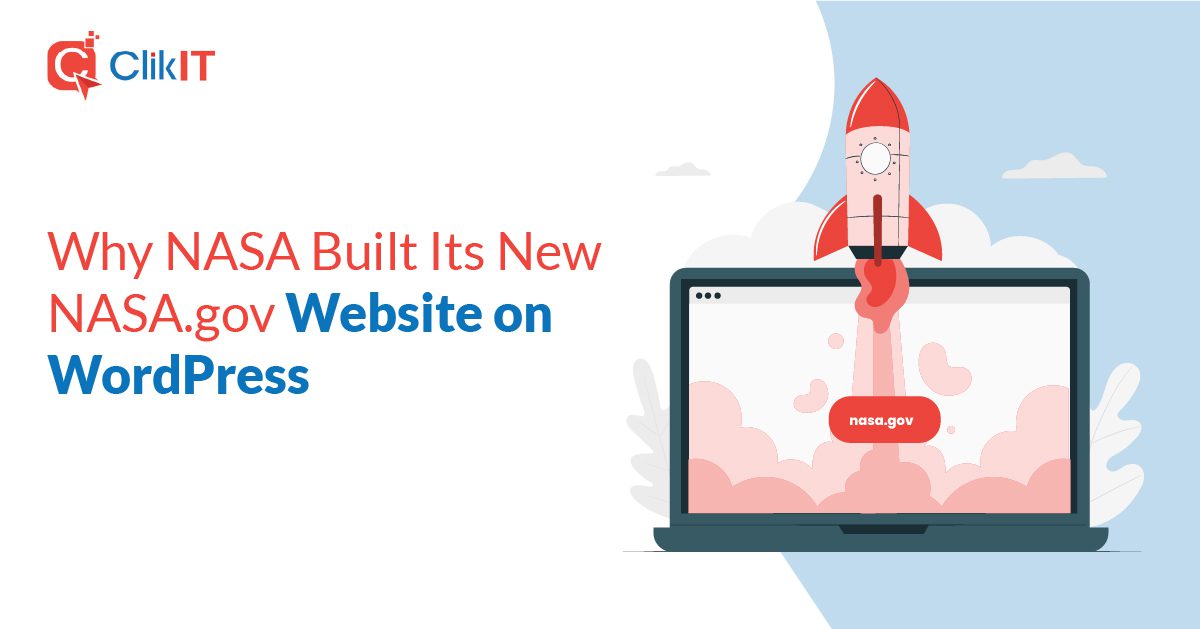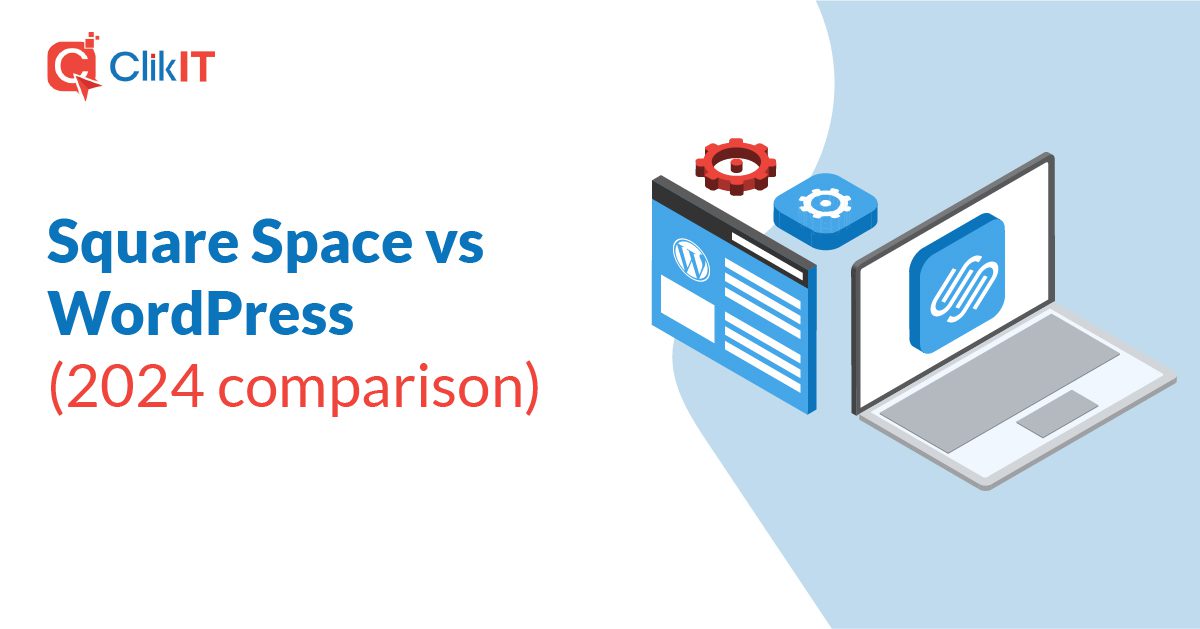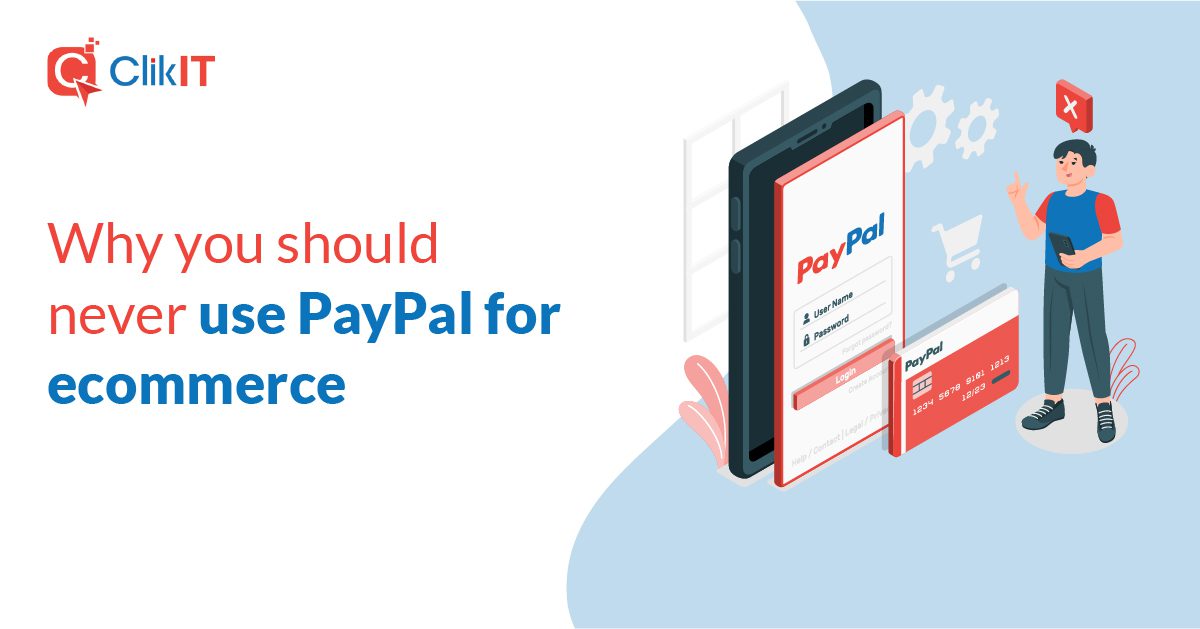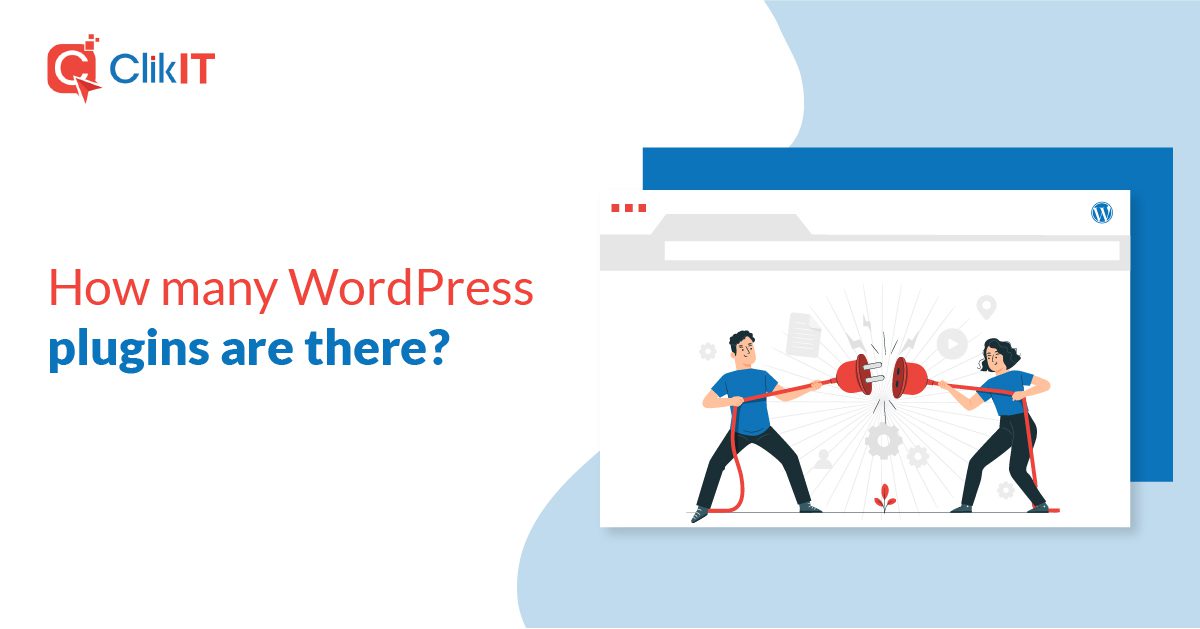“Inaccessible web content means that people with disabilities are denied equal access to information. An inaccessible website can exclude people just as much as steps at an entrance to a physical location.”
~ U.S. Department of Justice, Civil Rights Division
Web accessibility is a concept that is of increasing importance in the digital world. It refers to the best practice of designing and developing websites and web content in a way that is accessible to all users, including people with disabilities.
Because your successful business presence online depends on the user experience, let’s explore what web accessibility is, why it is so important, and how it benefits your business.
An Inclusive Online Strategy
Did you know that one in four adults in America has a disability?
Web accessibility means making websites and content available to persons with disabilities, including:
- Physical
- Cognitive
- Visual
- Auditory
- Neurological
- Speech
It also includes people with a temporary disability, such as someone recovering from surgery or an injury.
Additionally, it also applies to situational disabilities – a noisy environment, for example.
Finally, web accessibility is also a concern for certain socioeconomic groups who may have limited bandwidth and speed.
How Is Web Accessibility Achieved?
Web accessibility is achieved through the use of specific techniques and tools. A few examples include:
- Keyboard Navigation
- Descriptive Alt Text for Images
- Closed Captioning for Videos
These inclusive techniques ensure that people with differing abilities can access and navigate websites, pages, and content with ease.
Why Is Web Accessibility Important?
The issue of web accessibility is important for several reasons.
First and foremost, it protects the rights and interests of people with disabilities by giving them equal access to information and services on the Internet.
This is a moral obligation, but it is also a legal requirement in some countries, including the United States and Canada.
In fact, if you violate accessibility guidelines and exclude people in protected classes, you could be subject to a lawsuit.
Next, paying attention to web accessibility can also benefit your business. For example, by making your website and content accessible to everyone, you can reach a much larger audience and potentially grow your customer base.
Web accessibility also improves the overall user experience for ALL visitors, because the same techniques employed to help those with disabilities often make the website more user-friendly and easier to navigate for everyone.
Boosting Your Reputation
When you prioritize making your website and content available to every potential visitor, you project an inclusive and socially responsible image. This boosts your company’s reputation and helps build positive brand awareness.
How Can You Ensure Web Accessibility?
Making sure that your website is accessible as possible to as many people as possible means taking several necessary steps.
Conduct an Accessibility Audit
Conducting an accessibility audit involves evaluating your website for any issues that might make it difficult for people with physical or mental challenges to navigate or fully access the information and services contained.
This is not as easy as it sounds.
The organization that sets global Internet standards is the World Wide Web Consortium, or W3C, and they established the Web Content Accessibility Guidelines. This set of standards can be daunting to read, let alone implement.
It is not recommended that you try to figure this out yourself. This is best accomplished with the help of a web development firm or a consultant who specializes in accessibility.
Implementing Web Accessibility Techniques
Once you have pinpointed the specific areas that need improvement, your web designer can implement the proper techniques, such as:
Alt Text
Although people who are blind or have low vision often rely on assistive technologies like Screen Readers, that technology cannot read images on your website or the text contained within those images. Alt Text describes those images to your disabled users.
Larger Font Sizes
One option is to offer users with low vision an alternative style sheet that lets users enlarge the site’s font size without breaking up the layout.
Also, always make your Call-to-Action (CTA) button larger and easier to see.
High Contrast
Individuals with low-vision conditions such as cataracts, diabetic retinopathy, glaucoma, or retinitis pigmentosa may have impaired contrast sensitivity.
The best solution that benefits those users is to design your webpages to have a high contrast between the background and foreground. The colors you choose can make all the difference.
Keyboard Navigation
Many users are unable to use a mouse when browsing due to such conditions as low vision, tremors, or poor motor control., so your website needs to incorporate keyboard navigation. This means making sure that all elements of your website and content can be accessed with a standard keyboard but are also compatible with adaptive technologies such as Braille keyboards.
Making Multimedia Accessible
Videos, audio clips, and other multimedia elements help capture visitors’ attention and play a vital role in increasing user engagement.
The obvious problem is deaf/hard-of-hearing users can’t hear the audio, and blind/visually-impaired users can’t see the visuals.
To help both, you will want to include audio descriptions to keep individuals with vision issues informed and engaged, while you can also provide synchronized captioning on videos and audio tracks for those with hearing problems. You should also make transcripts of those clips available.
Additionally, make sure your website has an accessible multimedia player.
Descriptive URLs
The more descriptive your URL is, the more meaning it will have for blind and visually-compared users. It helps them find the right content.
For example, instead of a broad, generic URL such as “www.XYZ company.com\about”, you could go a little further, be more descriptive, and assist users with just a small change, i.e., “www.xyzcompany.com\about–our–company”.
Other best practices in this same vein include:
- Do not use non-descriptive anchor text such as “Click Here” or “Read More”.
- NEVER link to images that do not support Alt Text.
Keep It Simple
For disabled and non-disabled visitors alike, their user experience is enhanced when your website is easy to navigate – pages have clear structure, the sections are distinct from one another, the headings are descriptive, etc.
In other words, make it as simple as possible for visitors to find the information they want and meet their goals.
Not only does this make your website more accessible to people with memory or attention problems, it makes for a more streamlined (read:hassle-free) experience for all users.
The Bottom Line About Web Accessibility
The above is by no means a complete checklist of all the things you can do to make your website accessible to everyone. Those are just some of the very basic things you should already be doing.
If it sounds complicated, it’s because it is.
WCAG compliance should be handled by a web design professional who can make sure that you are offering an inclusive experience that meets the needs of all visitors to your site.
The ClikIT Advantage
As one of the top IT Management companies, ClikIT is your one-stop first and best resource providing web hosting for your company’s website. We provide the digital services you need at a price you can afford.
From accessible website design to hosting to security and much more, we take care of your online needs so you can take care of your business and your customers.
For more information about what ClikIT can do for you, CONTACT US TODAY.