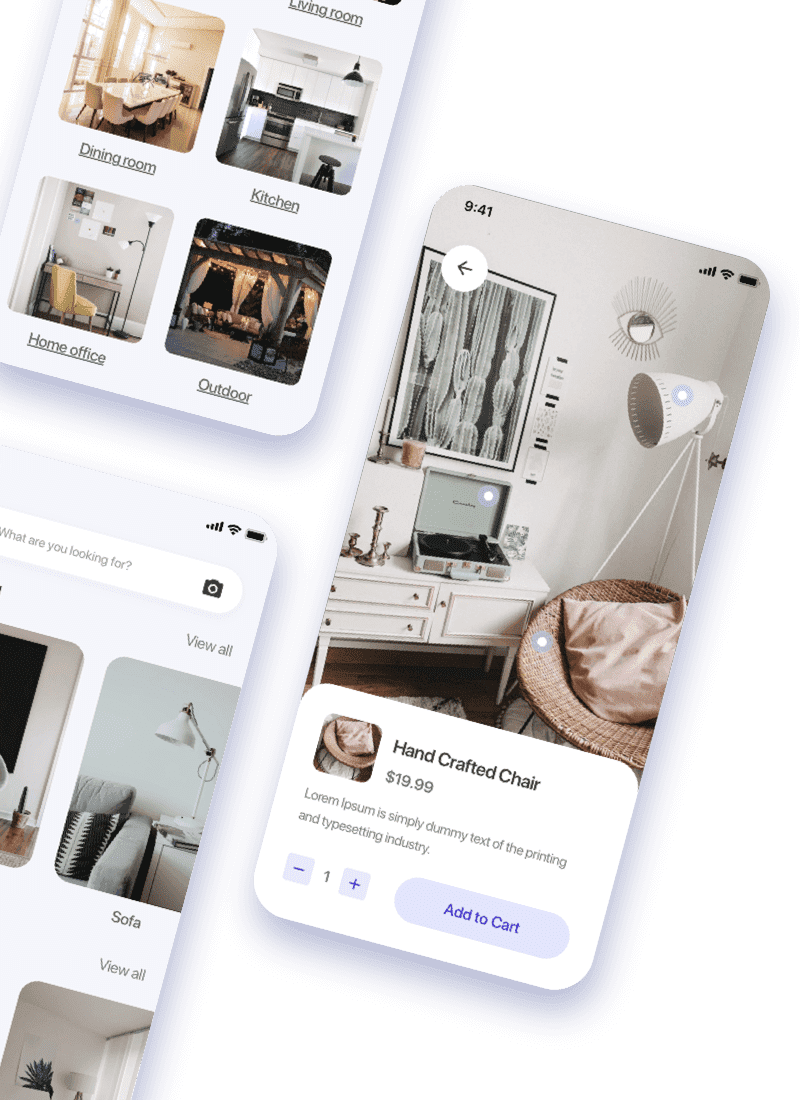I’ve spent years navigating the ins and outs of WordPress, and I’ve got some insider knowledge to share. If you’re looking to dive into the world of WordPress development, you’re in the right place. This article will provide a comprehensive guide on what it takes to be a successful WordPress developer.
We’ll explore the skills you need, the challenges you might face, and how to overcome them. I’ll share my top tips for starting your journey and the best practices to follow. Whether you’re a seasoned developer or just starting out, there’s always something new to learn in the ever-evolving world of WordPress.
So, are you ready to level up your WordPress game? Let’s delve into the exciting world of WordPress development and discover what it takes to stand out from the crowd.
The Importance of WordPress Development
As an experienced WordPress developer, I can’t stress enough the significance of WordPress development. WordPress powers over 35% of the web. This means over 455 million websites are using this platform as of 2020. Here’s a quick snapshot of the staggering numbers:
| Statistic | Number |
|---|---|
| Websites Powered by WordPress | Over 455 Million |
| Share in the Market | 35% |
The data screams volumes about the ubiquity and popularity of WordPress. As a developer in this niche, you’re dealing with a platform that’s in high demand, driving a range of businesses online. You’re not just coding, you’re building digital architecture for a large part of the online world.
The role of a WordPress developer goes beyond fundamental site development. I’ve seen firsthand how good WordPress development can introduce dynamism and customization to a website, enabling businesses to showcase their unique brand identity better. On top of that, good WordPress development can heavily influence a website’s SEO performance – and we all know how vital that is in today’s digital landscape.
Also, WordPress is an open-source platform which means continuously evolving through contributions from developers worldwide. That’s one of the reasons why it’s such a versatile tool for both simple and complex sites. As a WordPress developer, you literally have a hand in shaping the digital landscape.
Remember, this is a field where the learning never stops. The essential part of your journey as a WordPress developer is to keep updating your skills and staying in sync with the latest industry trends and changes. That way, you can maintain your edge in this highly competitive market.
Essential Skills for a WordPress Developer
Understanding the foundations of WordPress development isn’t the only thing that defines an accomplished WordPress developer. As a WordPress enthusiast, I must emphasize that there’s a lot more to it. From mastering a handful of programming languages to effective project management. Yes, you read it right! Meanwhile, grasp these essential skills that I’ve laid out for ease.
Proficiency in Key Languages: It’s not a surprise that as a WordPress developer, you need to be fluent in the basic programming and markup languages. That includes PHP, HTML, CSS, and JavaScript. WordPress is primarily written in PHP, making it the cornerstone language for WordPress development. HTML and CSS are vital for structuring and styling the website, while JavaScript adds interactiveness.
Understanding of SEO: Good WordPress developers realize the importance of SEO. They understand that a beautifully designed site is purposeless if it doesn’t rank well in search engine results. Developers should know how to design SEO-friendly themes and plugins. They should also be comfortable using SEO tools and best practices to boost the site’s online visibility.
Competence in WordPress Core and Theme Development: Developers should not just understand, but master WordPress core and theme development. The WordPress core is the base of all WordPress sites, and a deep understanding of it opens new doors to customization. On the other hand, competency in theme development gives you the freedom to create original layouts and looks, offering a unique experience for users.
Project Management Skills: Building a website is a project that can require a good amount of time and effort. It’s important for developers to have sound project management skills. They should know how to map out project timelines, budget resource allocation, and manage the work process efficiently and effectively.
Understanding WordPress Architecture
To fully grasp the workings of WordPress, it’s imperative to get acquainted with its architecture. This knowledge builds the essence of mastering WordPress development. As crucial as programming languages are, appreciating the WordPress structure equips you to handle more complex tasks and functionalities.
WordPress, at its core, is a CMS, which stands for Content Management System. It’s a system that allows users to manage website content effectively without having in-depth knowledge of coding. WordPress architecture comprises various components like themes, plugins, WordPress core, database, and so on.
A key characteristic of WordPress that makes it so popular is its plug-and-play nature, and this is possible because of Plugins. Plugins are functional pieces of software that can be added and removed as per the need to add specific functionalities to the website. For a developer, understanding plugins is crucial. They provide a level of dynamism to website creation.
Similarly, Themes form the aesthetic face of WordPress websites. In layman terms, they are like the clothes websites wear. How your website looks depends predominantly on your theme. As a WordPress developer, comprehending the intertwined nature of themes and plugins and their role in a seamless user experience is crucial.
Then we have the WordPress core, the actual WordPress software that includes all the default functionality of WordPress. Developers are advised against tinkering with the core. It’s like the engine of a car – you don’t mess with it. However, understanding it provides a sound understanding of WordPress functionalities and how enhancements can be made through themes and plugins.
Lastly, but most importantly, we have the Database. WordPress uses MySQL as its database management system. This is essentially where all the website’s data is stored. Understanding how data is stored, retrieved, and manipulated in the database is a key skill for efficient site creation.
Taken together, these elements form the WordPress architecture. This section’s purpose was to shed light on these integral components. Grasping these fundamentals plays a key role in becoming a top-notch WordPress developer. It could also increase the chances of consistently attaining high SEO performance – a crucial determinant for website visibility.
Customizing Themes and Plugins
On the journey to mastering WordPress development, we’ll eventually bump into themes and plugins customization. These elements offer a fine-grained control on how your WordPress site looks and functions.
Customizing themes is a noteworthy step in making your site shine. These themes dictate the design and layout of your site – that’s the look and feel. I can’t stress enough how vital it is to choose a theme that aligns with the style and message of your content. But it’s not all about looks. A well-coded, lightweight theme contributes to the overall site speed. That’s a major player in terms of SEO visibility. Besides, a theme that offers advanced customization options can make your site truly unique without touching a single line of code.
To dig deeper, let’s not forget plugins, which are software add-ons installed on a program enhancing its capabilities. They add new functions or features to your WordPress websites. Plugins also impact SEO performance. A user-friendly plugin not only enhances the functionality of your website but also provides a smooth browsing experience, which visitors, as well as search engines, appreciate.
Customizing these plugins or even creating your own can completely transform the user experience. This can range from a simple contact form to complex e-commerce solutions. Remember, each plugin should be vetted before installation to ensure it’s secure and won’t hobble your site’s performance.
To illustrate the importance, let’s consider the following data:
| Themes/Plugins | SEO Impact |
|---|---|
| Lightweight themes | High impact |
| Advanced customization Themes | Moderate impact |
| User-friendly Plugins | High impact |
Hence, if you aspire to optimize your WordPress site for SEO, go beyond just installing themes and plugins. The aim should be to customize them to align with your vision, your content, and your user experience expectations. This way, you can craft a website that not only looks great but also performs exceptionally well in search engine rankings.
Troubleshooting and Debugging
Quite often, your WordPress site may not function as expected due to bugs, software incompatibilities, or some unforeseen issues. When that happens, you’ll need some problem-solving skills in your repertoire as a WordPress developer to iron out those kinks.
The first step in sorting out these issues is identifying the problem. This could range from conflict between plugins or themes to a feature not functioning as expected. It’s important to be methodical in your approach to narrow down and pinpoint the exact cause of the issue.
One of the most powerful tools at your disposal for diagnosing and resolving these issues is debugging. WordPress comes equipped with a built-in debugging system, WP_DEBUG, that can provide invaluable insights.
To engage this tool, you’ll need to modify the wp-config.php file. Remember, it’s always smart to create a backup before tweaking any core files.
Inside the wp-config file, search for ‘WP_DEBUG’ and change its value to true. For example:
define( 'WP_DEBUG', true );
With this change, WordPress will start displaying PHP errors, notices, and warnings. This can prove instrumental in tracing problematic codes or functions. You also have other debugging tools such as WP_DEBUG_LOG and WP_DEBUG_DISPLAY that work hand-in-hand with WP_DEBUG.
Just be mindful to turn the debug mode off once you’re done troubleshooting. Leaving it on could make your site vulnerable.
So, don’t be afraid to dive deep and get your hands dirty – that’s part of the thrill of being a WordPress developer. Always keep learning, expanding your skills, and mastering new tools. You’ll find that the more problems you solve, the more capable you’ll become. It’s this experience and wealth of knowledge that’ll pave the way to becoming a highly sought-after expert in the realm of WordPress development.
Staying Up to Date with WordPress Updates
One cardinal rule I can’t stress enough is the need for WordPress developers to constantly stay updated. The dynamic nature of the tech world and the numerous advancements happening require developers to keep pace. A WordPress update isn’t just another task on your to-do list; it’s a critical duty that possesses the power to greatly affect the functionality and security of your website.
According to data compiled in July 2021, it reveals that only 22.4% of users have updated their CMS to WordPress 5.7.
| Percentage of Users | |
|---|---|
| WordPress 5.7 | 22.4% |
Source: WordPress
That’s a staggering number. In this ultra-competitive digital world, sticking to the older versions could mean losing out. Why? Because each WordPress update comes with important enhancements. These include security patches, bug fixes, improved performance, and sometimes, new or updated features.
One thing I’ve learned as an expert blogger and WordPress developer is the importance of embracing change. Part of this journey includes constantly adapting to new WordPress updates. Not only does regularly updating your CMS give you access to the latest features and improvements, but it also helps protect your site by fixing any security vulnerabilities.
The frequency of WordPress updates? Well, it varies. Generally, WordPress rolls out major updates three times a year. These updates can introduce new features or revisions to the current platform. On the other hand, minor updates, like security or maintenance updates, are released as needed.
Regularly tracking the WordPress news section and community forums can help you stay ahead. You can also configure your WordPress settings to receive automatic updates, making the process nearly effortless.
Remember – Staying updated is not an option for serious WordPress developers; it’s a necessity. Through updates, you continue learning, adapting, and optimizing your skills – thereby keeping your websites robust, secure and functional. This commitment towards continuous learning and adaptation is vital to thrive in the world of WordPress development.
Best Practices in WordPress Development
As your knowledge of WordPress development grows, you’ll realize that understanding its architecture is one thing, and practicing the right techniques is another. So, what are the best practices in WordPress development?
Let’s kick off with coding standards. Coding in WordPress has its own set of standards. These standards are meant to maintain a consistent style so everything in the core WordPress looks and acts the same. This entails using spacing, indentation and naming conventions effectively. Getting used to these standards is essential not just for clarity but also for efficiency.
Moving on, we have version control. A crucial practice that helps manage changes to source code over time. Version control systems like Git, save versions of your website or application so you can revisit and rectify, if need be, without hassle. Remember, “The main purpose of version control is to enable you to work freely without the fear of breaking something.”
Next, let’s talk about the testing environment. It’s here that all the debugging and troubleshooting happens. But remember, never run tests on a live website. Instead, set up a local testing environment on your computer using software like XAMPP or WampServer. That way, you can experiment without fearing site crashes.
Moreover, consider the use of child themes. If you’ll be making changes to a theme then create a child theme instead of modifying the original. This allows updates to the parent theme without erasing your modifications. If there’s no child theme, the updates would wipe out all your hard work.
Conclusion
As a WordPress developer, it’s crucial to uphold coding standards for consistent, efficient development. Leveraging version control systems like Git can greatly streamline your workflow. Remember, it’s never a good idea to run tests on your live site. Instead, set up a local environment for all your testing needs. And don’t forget the power of child themes. They allow you to make changes without the fear of losing them during updates. With these best practices in mind, you’re well on your way to becoming a more effective WordPress developer.