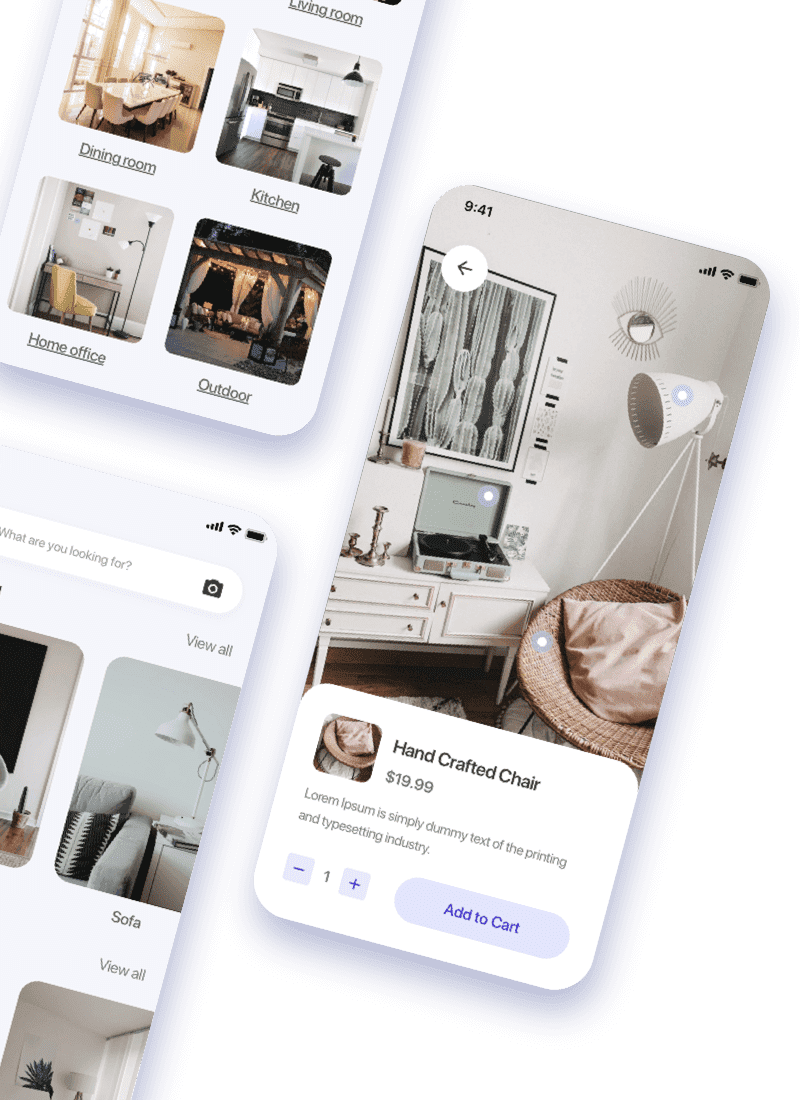WordPress is a powerful content management system (CMS) that is used by millions of people around the world. However, even the most popular CMS is not immune to errors. In this blog post, we will discuss the top 10 most common WordPress errors and how to fix them.
Top 10 Common WordPress Errors and How to Fix Them
This error occurs when there is a problem with the server that is hosting your WordPress site. It can be caused by a variety of factors, such as a plugin conflict, a corrupted file, or a hardware issue. To fix this error, you will need to troubleshoot the issue and identify the underlying cause.
WordPress White Screen of Death
This error is also known as WSOD, and it is one of the most frustrating errors that WordPress users can encounter. It occurs when WordPress is unable to load the front-end of your site, and it can be caused by a variety of factors, such as a plugin conflict, a corrupt theme, or a memory limit issue. To fix this error, you will need to troubleshoot the issue and identify the underlying cause.
Maintenance Mode
This error occurs when your WordPress site is in maintenance mode. This can happen when you are updating your WordPress core, themes, or plugins. To fix this error, you will need to disable maintenance mode.
Memory Limit Exhausted
This error occurs when WordPress runs out of memory. This can happen when you have a large number of plugins or themes installed, or when you are trying to perform a task that requires a lot of memory. To fix this error, you will need to increase the memory limit in your WordPress settings.
File Permissions
This error occurs when the file permissions on your WordPress site are not set correctly. This can prevent you from uploading files, updating plugins, or performing other tasks. To fix this error, you will need to correct the file permissions on your WordPress site.
WordPress Theme or Plugin Conflicts
This error occurs when two or more themes or plugins are incompatible with each other. This can cause a variety of problems, such as errors, unexpected behavior, or even a complete crash of your WordPress site. To fix this error, you will need to disable the conflicting themes or plugins.
WordPress Core File Corruption
This error occurs when the core files of WordPress are corrupted. This can happen due to a variety of factors, such as a failed update, a malware infection, or a hardware failure. To fix this error, you will need to restore your WordPress site from a backup.
PHP Errors
This error occurs when there is a problem with a PHP file on your WordPress site. This can be caused by a variety of factors, such as a syntax error, a missing function, or a conflict with another plugin. To fix this error, you will need to identify and fix the underlying problem.
Inadequate WordPress Hosting
This error occurs when your WordPress site is hosted on a server that does not have enough resources to support it. This can cause a variety of problems, such as slow performance, errors, and even downtime. To fix this error, you will need to upgrade to a better hosting plan.
Database Connection Issues
This error occurs when WordPress is unable to connect to the database that stores your WordPress content. This can be caused by a variety of factors, such as a database error, a misconfiguration, or a problem with your hosting provider. To fix this error, you will need to troubleshoot the issue and identify the underlying cause.
Conclusion
These are just a few of the most common WordPress errors that you may encounter. By being aware of these errors and knowing how to fix them, you can keep your WordPress site running smoothly. If you are having trouble fixing an error, you can always reach out to a WordPress expert for help.
Additional Tips
- Regularly back up your WordPress site. This will help you to restore your site if it becomes corrupted or damaged.
- Keep WordPress core, themes, and plugins up to date. This will help to prevent errors and security vulnerabilities.
- Use a reliable hosting provider. A good hosting provider will have the resources to support your WordPress site and provide you with support if you encounter problems.